ENROLLMENT / REGISTRATION
Step 1- Determine School Boundaries
Determine which school your child will attend by clicking the link and following the steps outlined below.
Visit the following site: https://findmyschool.us/
- Enter house number, street name, and zip code
- Select Child's Grade
- Click the search icon
- NOTE: Parents/caregivers will need to select contact child's assigned school.
- Returning students who live within District boundaries - During registration, please select your child's current assigned school. If your child has previously been approved to attend a District school outside of your home address boundary, please select the approved/assigned school. PLEASE NOTE: If a returning student wishes to request a different school for next year, you will first need to complete the online registration process by selecting your child's current assigned school. Once online registration is complete, you may contact your current assigned school to initiate a request to change schools.Returning students who live outside of District boundaries - If your child is an approved out-of-district student, please select your child's current assigned/approved school.
- New students who live within District boundaries - Please determine your child's assigned school based on your address by following the steps outlined above.
NOTE: The information on https://findmyschool.us/ is not maintained by Seymour Community schools and may be used as a reference. Seymour Community Schools Transportation Department reserves the right to make changes to best meet the needs of our community.
Step 2-Documentation
Returning Students: No additional documentation is required if all information is up-to-date with your child's school. NOTE: If you have moved, proof of residency documentation for your new address is required.
New Students: Please gather the following required documentation. Please upload these documents during Online Registration or bring them to your school for verification.
1. Valid Birth Certificate (bears an official embossed seal or imprint)
- A hospital certificate is not acceptable.
- If you do not have a birth certificate and your child was born in Jackson County, please contact the Jackson County Health Department at 817-522-6484 for hours, cost, and information needed for obtaining a duplicate birth certificate.
- If your child was born in Indiana (outside of Jackson County), please contact the Indiana State Department of Health Vital Records at 317-233-2700. A recorded message will provide instructions.
2. Immunization Records
- Indiana law requires all school-age students to present proof of required immunizations.
- Please see Indiana immunization requirements.
- For more information and immunization clinics, please call the Jackson County Health Department’s Immunization Program at 317-221-2122 or click here
3. Parent/Guardian Photo ID
4. Proof of Residency (2 documents required)
- A current gas or electric bill, AND
These documents must reflect the parent/guardian's name and address.
Step 3-Online Registration
2023-2024 school year registration will open mid July.
New families who live within District boundaries (never had a student enrolled): Please click the link below and select 'Create a New Account'
New families who live outside District boundaries (never had a student enrolled): Please see additional information for Out of District enrollment below.
Returning families (current students or those who have previously had a student enrolled): Please click the link below and select 'Login' using your Harmony username and password to sign in. Click 'forgot password' if you're unable to remember your login.
IMPORTANT: During the online registration process, be sure to select the correct school year and assigned school! For important information regarding your assigned school, please see Step 1.



We are here to help! If you experience any issues with registration or have questions, please contact your child's school or call (812) 522-3340. We will be happy to assist you!
Online Registration: How To Guides and Video Tutorials
Instrucciones paso a paso (español)
Need Email? Create an Email Account/ Crear un correo electrónico
Coming Soon:
Video Tutorial - NEW Student Registration (English)
Recorrido de registro en línea de Synergy (Español)
Video Tutorial - RETURNING Student Registration (English)
Additional Information
Virtual Learning - Owl Tech
Owl Tech is now enrolling K-12 students for the 2023-2024 school year!
New and returning students are encouraged to register online as soon as possible to secure their spot for the upcoming school year!
Visit: owltech.online for more info
Returning Owl Tech students and/or new students who live within District boundaries and wish to attend Owl Tech, please see Steps 1-3 at the top of this page to complete your online registration. During online registration, please select 'Owl Tech' as your school selection.
If you are a new family who lives outside of District boundaries (never had a student enrolled) and would like to attend Owl Tech for the 2023-2024 school year, please see additional information for Out Of District Enrollment.
Questions? Please contact Owl Tech, at (812) 523-6181 or email: This email address is being protected from spambots. You need JavaScript enabled to view it.
Out of District Enrollment
Seymour Community Schools accepts applications for students who live outside of the District's boundaries.
Please gather and submit the following required documentation:
- Application
 Out of District Transfer
Out of District Transfer- 24 25 Out of District Transfer Application SP New! 14 downloads
- 24 25 Out of District Transfer Application New! 13 downloads
- 23-24 Student Transfer Application 571 downloads
- 23-24 Aplicación para transferir a un estudiante 250 downloads
- 22-23 Student Transfer Application 1179 downloads
- 22-23 Aplicación para transferir a un estudiante 666 downloads
- Attendance and discipline records (Note: not required for incoming kindergartners)
Please submit the required application for conditional approval to Adrianne Hernandez at This email address is being protected from spambots. You need JavaScript enabled to view it. or drop them off at the Seymour Community Schools Education Center, located at 1420 Corporate Way, Seymour Indiana.
NOTE: Returning students who live outside of District boundaries - If your child has already been approved as an out-of-district student, they are considered a returning student and therefore you are not required to submit a new out-of-district application. As a returning student, please complete the 2023-2024 online registration process to verify all information is up-to-date with your child's school.
Kindergarten Registration
Students Who Are Experiencing Homelessness
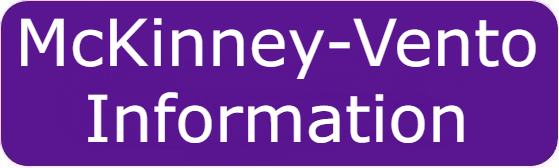
Contacts
Jeremy Richey - McKinney-Vento District Liaison can be reached at This email address is being protected from spambots. You need JavaScript enabled to view it. or 812-522-4384
Lisa Ferguson - Assistant Superintendent can be reached at This email address is being protected from spambots. You need JavaScript enabled to view it. or 812-522-3340
School Calendars
School Supply Lists
School Supply Lists can be viewed on each school site document library:
Brown
Cortland
Emerson
Jackson
Redding
Seymour Intermediate School (5/6)
Seymour Middle School
Seymour High School